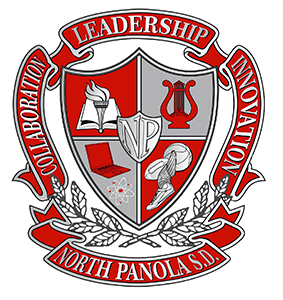Parental Resources
Overview
The Parental Resource page will serve as a repository for resources to assist parents in supporting the education and growth of their children. This page is provided on behalf on the North Panola School District to encourage parents by providing effective and efficient resources to ensure their child(ren) receive the best education.
Instructional Video Guides
Instructional video guides have been created to help provide assistance to parents and students as it relates to distance learning. These videos will demonstrate how to complete task on mobile devices. Please keep in mind that if you are using a personal device, the steps will slightly differ as those devices are not managed by the district.
- Logging into the Chromebook (PDF)
- Accepting the Google Agreement
- Accessing Instructional Programs
- Accessing Email
- Accessing Google Classroom with Clever (CPS)
- Accessing Google Classroom with Clever (GIS)
- Accessing Google Classroom with Clever (NPMS)
- Login Information Overview
- Joining Classes from Google Classroom in Clever
- Setting Google Drive for Offline Access
- Step 1: Setting Google Drive for Offline Access
- Step 2: Setting Google Docs, Sheets and Slides for Offline Access
- Step 3: Confirming Google Docs, Drive, Sheets and Slides is set for Offline Access
- Step 4: Making Files Available Offline and Downloading the Files for Offline Access
- Step 5: Locating Files Downloaded for Offline Access and Saving them to a USB Drive
- How to Use Google Classroom for Parents from New EdTech Classroom
- How to Use Google Classroom for Students from Ed Tech
- How to Find Assignments in Google Classroom
- Submitting/Turning in Assignments
- Guardian Summary
Request for Device Repair Form
Please complete the following form if a device issued from the district needs repairs. Once you have completed the form, please bring the device back to the school your child attends.